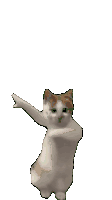Free AI Image Upscaling and Photo Restoration
No login, no registration, no credits, no BS. Just AI-powered upscaling and restoration.
- No login, no registration, no credits, no BS.
- Works 100% offline in your browser using WebGPU and ONNX runtime.
- Your images are not collected or sent over the internet.
- Once the page is loaded, you can use it without any internet connection.
- Cool, new features and updates added weekly.
- Dancing kittens.
HOW TO GET THE BEST RESULTS
Old, low resolution film camera images yield the best results. Take a look at some sample photos in a section below to get a sense of resolution thresholds we are talking about.
Photos captured with modern day phones are usually not the best candidates for upscaling.
Reason for this is that these days almost all mobile devices already use upscaling algorithms internally as a part of their computational photography post-processing stack.
So the photos you're taking are already upscaled by default ( although in most cases your phone doesn't inform you about that explicitly ) and upscaling them for the second time is usually counter productive.
Please keep in mind that all the processing is done locally on your device. This means that scaling up big images may take A LOT of time especially on mobile. If speed is essential for your task, then this might not be an ideal tool for the job. In such case you may want to google fooocus or similar tools that are not restricted by the web-browser runtime limitations and can fully leverage your GPU.
Please keep in mind that all the processing is done locally on your device. This means that scaling up big images may take A LOT of time especially on mobile. If speed is essential for your task, then this might not be an ideal tool for the job. In such case you may want to google fooocus or similar tools that are not restricted by the web-browser runtime limitations and can fully leverage your GPU.
SAMPLES
Original
still from the movie "Silver City Revisited" (1969) / Wim Wenders
resolution: 600 x 456 px

Upscaled
upscaling took around 4 minutes on consumer level laptop
resolution: 2400 x 1824 px

Original
resolution: 625 x 711 px

Upscaled
resolution: 2500 x 2844 px

Original
resolution: 64 x 64 px

Upscaled
resolution: 256 x 256 px

Original
resolution: 496 x 481 px

Upscaled
resolution: 1984 x 1924 px

Original
resolution: 800 x 590 px

Upscaled
resolution: 3200 x 2360 px